GitFlow Explained
By Simon Baynes
Branching Model
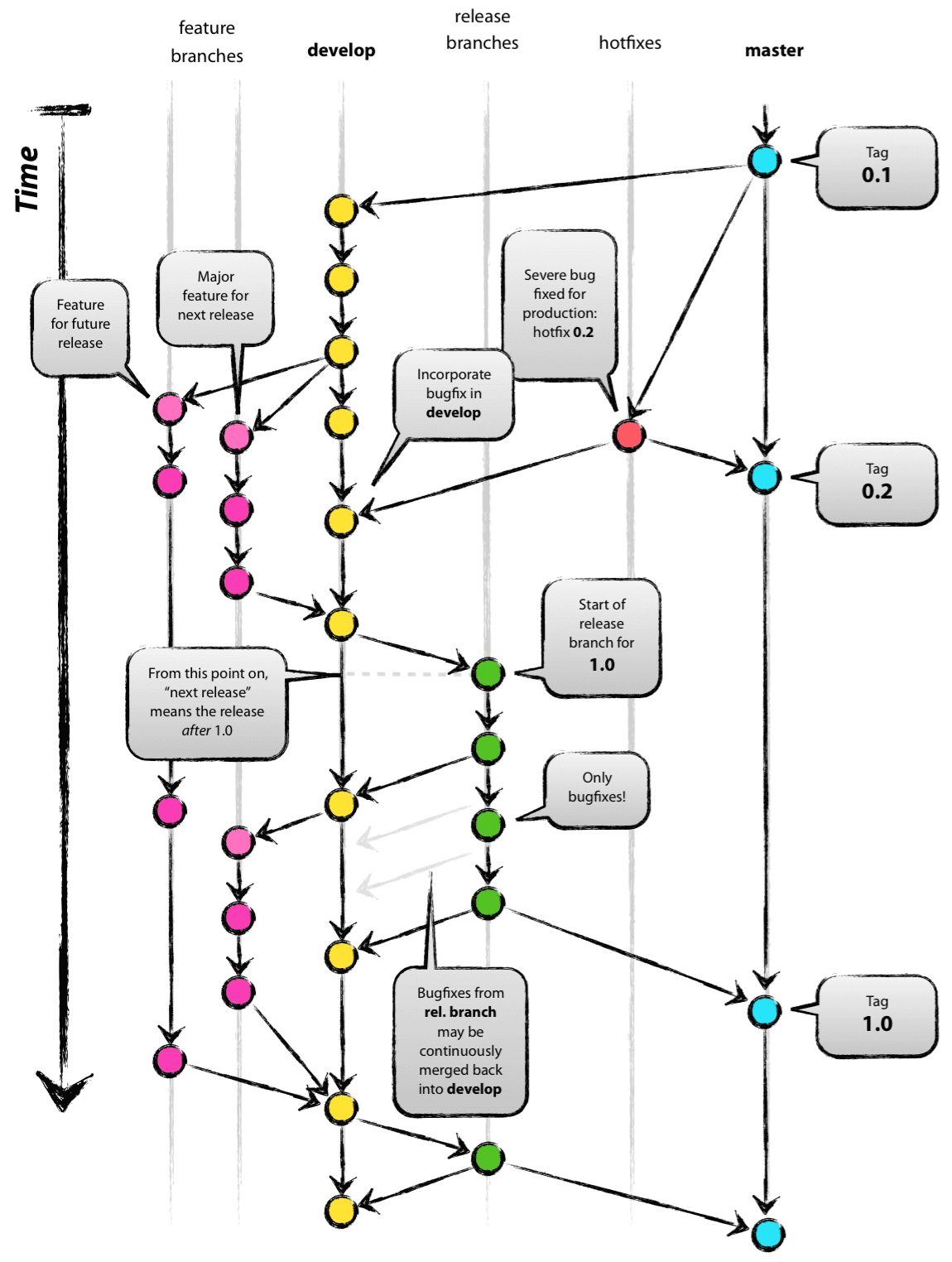
Concepts
- master
- Represents what is in production
- develop
- Long running branch that contains latest tested work ready for the next release
- feature
- This is where work is done. These are discrete branches for doing an atomic feature
- release
- This is how you release all new completed features in 'develop' that are now ready for production
- hotfix
- This how you release an emergency fix to production
Working with Features
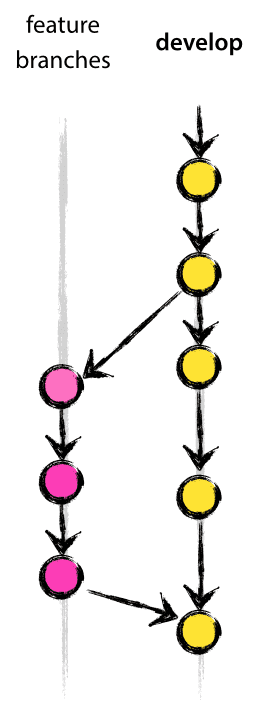
Creating Features
$ git checkout -b myfeature develop
Switched to a new branch "myfeature"Finishing a Feature
$ git checkout develop
Switched to branch 'develop'
$ git merge myfeature --no-ff
Updating ea1b82a..05e9557
(Summary of changes)
$ git branch -d myfeature
Deleted branch myfeature (was 05e9557).
$ git push origin developNo Fastforward Merge
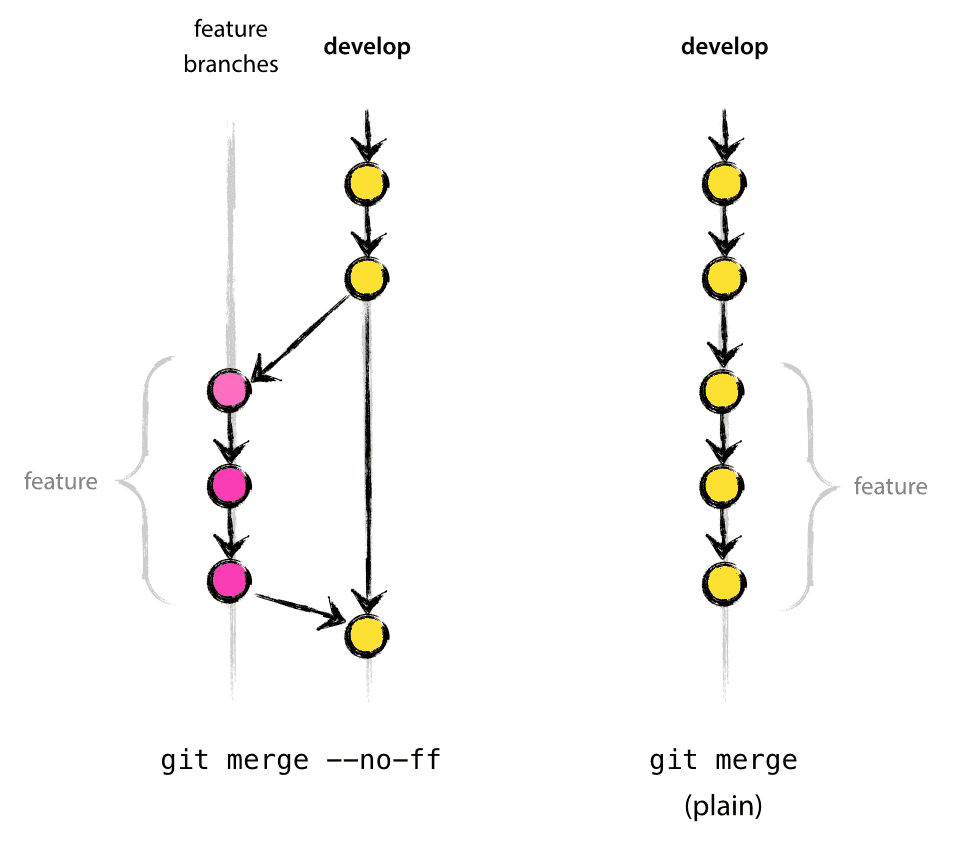
Working with Releases
Releases are there to start the preparation for going live.
Creating a Release
$ git checkout -b release-1.2 develop
Switched to a new branch "release-1.2"
$ ./bump-version.sh 1.2
Files modified successfully, version bumped to 1.2.
$ git commit -a -m "Bumped version number to 1.2"
[release-1.2 74d9424] Bumped version number to 1.2
1 files changed, 1 insertions(+), 1 deletions(-)Finishing a Release
$ git checkout master
Switched to branch 'master'
$ git merge release-1.2 --no-ff
Merge made by recursive.
(Summary of changes)
$ git tag -a 1.2
$ git checkout develop
Switched to branch 'develop'
$git merge release-1.2 --no-ff
Merge made by recursive.
(Summary of changes)
$ git branch -d release-1.2
Deleted branch myfeature (was 05e9557).
What if you need to fix something in production?
Working with Hotfixes
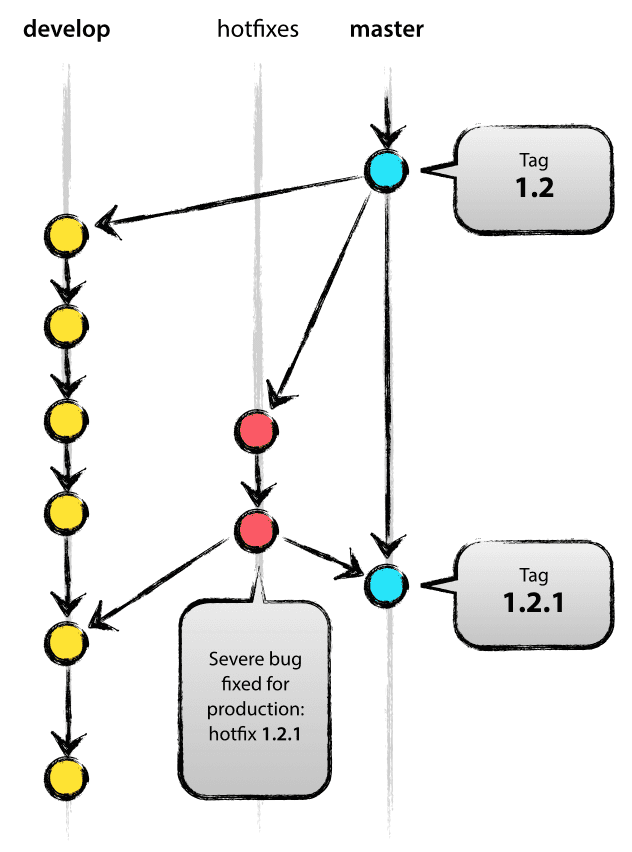
Creating a Hotfix
$ git checkout -b hotfix-1.2.1 master
Switched to a new branch "hotfix-1.2.1"
$ ./bump-version.sh 1.2.1
Files modified successfully, version bumped to 1.2.1.
$ git commit -a -m "Bumped version number to 1.2.1"
[hotfix-1.2.1 41e61bb] Bumped version number to 1.2.1
1 files changed, 1 insertions(+), 1 deletions(-)Fix the bug
$ git commit -m "Fixed severe production problem"
[hotfix-1.2.1 abbe5d6] Fixed severe production problem
5 files changed, 32 insertions(+), 17 deletions(-)Finishing a Hotfix
$ git checkout master
Switched to branch 'master'
$ git merge hotfix-1.2.1 --no-ff
Merge made by recursive.
(Summary of changes)
$ git tag -a 1.2.1
$ git checkout develop
Switched to branch 'develop'
$ git merge hotfix-1.2.1 --no-ff
Merge made by recursive.
(Summary of changes)
$ git branch -d hotfix-1.2.1
Deleted branch hotfix-1.2.1 (was abbe5d6).What if there is an existing Release?
When a release branch currently exists, the hotfix changes need to be merged into that release branch, instead of develop
Any Questions?
References
- GitFlow
- Vincent Driessen's original post on the subject.
- GitFlow Command Line Tools
- Command line tools that simplify some of the tasks outlined in this presentation.
- Learn Git Branching
- You can practice here.